In manipulating a PDF file it is important to remove Metadata existing in that PDF file. So it’s necessary to remove existing Metadata or edit the existing one. Many software products are available in internet to change the metadata.
Manipulating or editing metadata of a PDF file
Let us check an easy way to change the metadata. The easiest way to edit metadata is by editing PDF file in PDFEscape.
Click i
You can see document information there. You can edit title,author,subject,keywords etc. thus you can change the metadata of the original.
You can change the details like,
- Title – title of the PDF
- Author – author name
- Subject – subject included in the PDF file
- Keywords – keywords available in PDF.
All the above will help search engines to search the PDF details. So if you are creating a PDF file don’t forget to check document information. By doing so even if others use your PDF file the credit will be within your name until and unless the Meta data of your PDF is not changed by them. Also if you editing others PDF and uploading it as your don’t ever forget to change the metadata else real owner can claim it as his/her PDF file and the proof will be against you. The document information you providing will help search engines to find the PDF file easily when one searching with the title name, author name and subject or with the keywords.
Note: Great Tech Blog strongly recommend you to not use others document without prior permission from the corresponding person before manipulating their PDF or always display courtesy to the real owner of the document if using others documents without their approval.
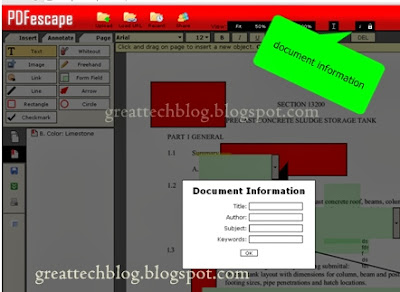
No comments:
Post a Comment