Navbar is the default header of your blog if you are using
blogger.com for blogging. In navabar you can see blogger logo, a search bar,
share button and next blog.
There are different Navbar styles. They are,
- blue
- tan
- black
- silver
- transparent light
- transparent dark
Although it have these options most of the bloggers
don’t like to have navbar for their blog in order to give a professional look
for their blog. Here explaining how to remove navbar from your blog.
Sign in to your blogger account through blogger.com or
blogspot.com.
Click the blog name.
You can see many tabs on the left side of the page, from there select ‘layout’.
In the new page opened there you can see a tab ‘Navbar’ and
below that you can see ‘Edit’ option.
Click on the ‘Edit’ option.
A popup window will be opened like this, displaying 'navbar
configuration' as heading.
Select ‘Off’ and
select ‘save’.
The popup window will be closed automatically if you select
‘save’ button. Now you can see the layout page.
Can select ‘preview’ if you
like to check the navbar is removed or not. If ok close the preview window and
click ‘Save Arrangement’ tab on the
layout page. If you are not doing this
step the changes will not be updated and it is not going to change the saved
details.

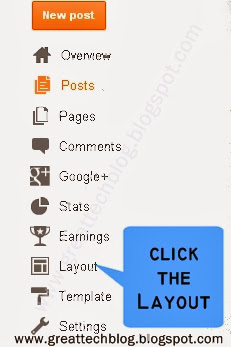

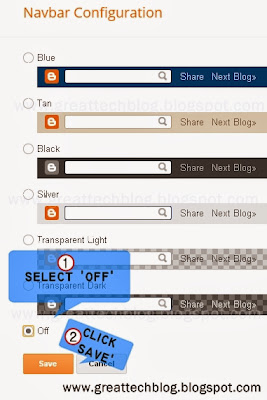

No comments:
Post a Comment