Blogger is a free weblog publishing tool from the great Google.
You can express your feelings, your thoughts and your ideas to the world. You
can share text, photos and videos with this media. You also can make familiarize
any of your products or can utilize this as a place for marketing your products
to the entire world. Basic knowledge is only needed to create and maintain a
blog using blogger. HTML knowledge is not necessary to create a blog using
blogger.
Steps to create a blog using blogger
You need to have one Gmail account, if you don’t have you
need to create one Gmail id.
If once you have one Gmail id, go to ‘www.blogger.com’ site.
Just type your username and password of the Gmail id in blogger.com page and sign in.
Now you can see the dashboard of your blog.
In the top left corner you can see ‘New Blog’ tab.
Click on it, one pop up will come.
In that type the Title of your blog you are going to create.
And type the blog address you like to create in the space
provided below the title bar. Blogger automatically check and tell you whether
that address is available or not. All blogs have unique web address so you need
to enter a unique name. It will be best if it is catchy, unique, short and easy
to remember name. In this place you
don’t need to type ‘.blogspot.com’. The suffix ‘.blogspot.com’ will come
automatically, that means here you only need to type name.
Now you can select the template for your blog right below of
the blog address you entered. Or you can leave this step because blogger
automatically select ‘Simple template’ the default template for your blog. Even
if you select one template from this section you can change the selected
template whenever you like to change. After this click create. Your blog is
created.
From now you can start posting posts
in your blog. The username and password you created or the one you used to
create the blog in blogger.com is the same you need to use to sign in again to
this blog to add more posts or even to edit your published posts. If you have
any doubts you can comment here. Have a nice blogging!
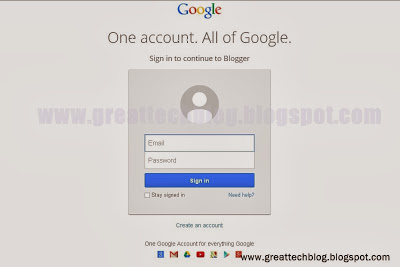


No comments:
Post a Comment